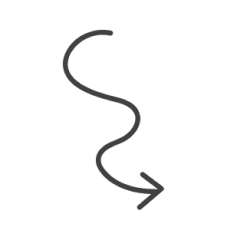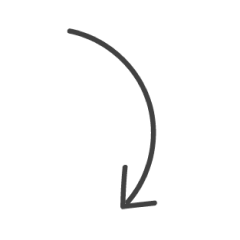Make an arcade game
Imagine a school with a cardboard arcade! How cool would that be? Here’s a chance for your class to design one. Using the design thinking process, makers will work in small groups to create functioning cardboard arcade games with moving parts.
Subjects
STEAM, Science, Design and Technologies, Art
Objectives
Preparation
Materials
Makedo Invent Kit
Upcycled cardboard
Resource: Design Thinking Process
Unsure of which cardboard to use? Read our guide here.
Activity
The Design Challenge
Pose the following scenario:
Your school needs engaging arcade games for its upcoming fundraising festival to raise money for a good cause. Your class is tasked with designing and building these games in small groups. Your games must function reliably within the busy festival arcade environment and be easily understood and enjoyed by community members and families attending the event. To maximise the funds raised, your designs should primarily utilise Makedo tools, upcycled cardboard, and other upcycled or readily available materials. You might also like to check out ‘Caine’s Arcade’ for inspiration. LET THE GAMES BEGIN!
Your Goal: Create arcade-style games with moving parts using Makedo tools and upcycle materials.
Your Role: As a game designer, you're tasked with creating an engaging arcade game for community events.
Your Audience: Family and community members attending your school fundraising event are looking to enjoy entertaining games and win prizes.
The Scenario: Your school is hosting a fundraising event to raise money for a good cause.
The Product: Each group will produce a functioning arcade game with moving parts made with Makedo tools, connectors and upcycled cardboard.
Reflection
Journal Prompts
Have the students journal their responses to the following prompts:
What aspects of your design are you most pleased with?
Were there similarities between designs that were most effective? What were they, and why do you think those designs worked better?
What was difficult about this challenge? Did anything surprise you?
Did the design thinking process help support the development of your game? Explain why or why not.
Facilitation Tips
Guiding the Design Process
Be flexible: Allow your students to follow their creative passions. Flexibility will keep them engaged and help them improve their problem-solving and perseverance.
Model collaboration: Ensure all students are in their groups when planning and creating their games. During the planning stage, ensure each student sketches their ideas and gives verbal feedback. If students are worried that their drawings will be the same, ask them to think about sketching the game from a different perspective or viewpoint.
Organise Cardboard: It can be messy. Keep sheets of cardboard organised by size in one box. You can pre-cut your cardboard into flat sections.
Maker Budget: Start every making session with a budget like a real contractor! Instead of letting kids take as many pieces of cardboard or upcycled objects as they like, limit them by giving them a budget for that session. This is a significant constraint for teaching them about material management. You can always give them more items later, but this helps you avoid using all of your materials in one day - it can be hard to rebuild your stock.
Limit decorations: Until the game is finished, limit non-functional elements. Students sometimes try to polish a fundamentally weak idea instead of improving the core concept, like adding glitter to a trashpile. To combat this, tell them the game must be functioning before they can add artistic elements.
Extensions
Take It Further
Incorporate some Makedo and Friends tools:
Use Makey Makey to add computational scoring capabilities.
Incorporate Hummingbird robotics or micro:bit to add electronic moving parts.
Further Resources
Alignment to Standards
These standards are highly relevant to this activity. For a complete list, please refer to the framework websites. This list can be tailored for your class.