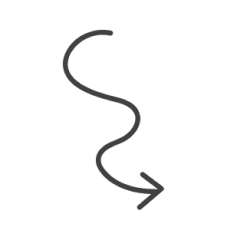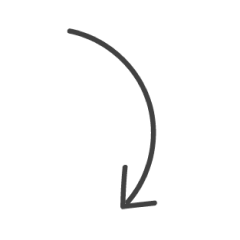Make a bridge
A wild storm has left a local community stranded. Challenge students to build a self-supporting bridge to transport goods, vehicles and people across the river safely.
Subjects
STEAM, Science, Design and Technologies
Objectives
Preparation
Materials
Makedo Invent Kit
Upcycled cardboard
Resource: Design Thinking Process
Unsure of which cardboard to use? Read our guide here.
Activity
The Design Challenge
Pose the following scenario:
A local community needs your help!
A wild storm has destroyed the only bridge into their town. The river is very deep, and the current is strong, so there is no hope of swimming across. The river is also far too wide for just one piece of material to reach from one side to the other, and the townspeople need to transfer many things across safely, some of which are very heavy.
Armed only with your trusty Makedo tools and upcycled cardboard, your job is to design a structure to bridge the gap.
Your Goal: Use Makedo tools and connectors with upcycled cardboard to build a bridge that can span a gap of 1 meter (3 feet) or more.
Your Role: You are the bridge engineers trying to get many things safely across a dangerous river crossing.
Your Audience: The bridge should be designed for goods, vehicles, and people.
The Scenario: An isolated community is cut off from others after a destructive storm and needs help crossing the river and transporting items across the river.
The Product: A prototype of a self-supporting bridge made with Makedo tools, connectors and upcycled cardboard.
Reflection
Journal Prompts
What aspects of your design are you most pleased with?
Were there similarities between the designs that were most effective? What were they?
What was difficult about this challenge? Did anything surprise you?
What would you do to improve your design if you embarked on this challenge again?
Facilitation Tips
Guiding the Design Process
Encourage Iteration: Makedo Scrus are reusable and make it easy for kids to reiterate and easily redesign their work. Share how they can easily make adjustments.
Cutting Tip: To make cutting easier, students can use the edge of a desk.
Adapt by age level: If this is your first time using Makedo with your classes, focus on learning how to use the tools by adapting for different grade levels.
For Kindergarten and 1st grade, have pre-cut shapes and pre-punched holes. Teach the students how to use the Scru-Driver to attach the cardboard pieces by using the “Righty tighty, lefty loosey” mnemonic device.
For 2nd- 3rd grade, teach them how to punch their own holes in cardboard. Have a roll of tape handy so that they can place their cardboard on the tape as a stabiliser for punching holes. (need image)
4th grade and up, students can use all of the tools. Teach students tips on using the Safe-Saw, such as holding the cardboard upright or stabilising it on the side of a table. Show students how they need to push downwards to cut the cardboard easily. Show how the Safe-Saw tears through cardboard, distinguishing it from other cutting tools.
Extensions
Take It Further
Build a bridge that can hold more weight than any other design.
Design this bridge to be taken apart and reassembled for use in another emergency.
Design a bridge that builds itself or a mechanism that makes it easy to assemble.
Further Resources
Alignment to Standards
These standards are highly relevant to this activity. For a complete list, please refer to the framework websites. This list can be tailored for your class.