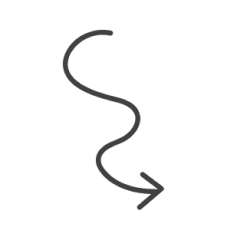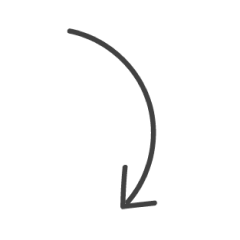Introducing the Makedo Roto-Ring!
Add motion and rotating movement to your cardboard creations. Spinning and rolling wheels, whirling propellors, turning cogs, gliding pulleys and so much more. Let's see how it works!
What you need

Step 1
Grab some cardboard, a Roto-Ring, your Scru-Driver, and a few Scrus.
Mark the location

Step 2
With the pointy teeth of the Roto-Ring facing down, press it firmly into the cardboard.
Punch the holes

Step 3
Now, grab your Scru-Driver and punch holes into each of the indentations made by the Roto-Ring.
Widen to fit

Step 4
Push the tool completely through the holes you’ve made. This will make one wide hole that is just the right size for the Roto-Ring.
Insert the Roto-Ring

Step 5
Rotate the tool to create a hole big enough to fit the Roto-Ring. Then press the Roto-Ring into the hole you’ve just created.
Connect

Step 6
Use a Scru to attach the Roto-Ring to the cardboard.
And just like that, your creation now has a moving part! The Roto-Ring keeps everything secure while spinning smoothly.
Optional: Add another layer

Step 7 (optional)
With two Roto-Rings and a Scru+, we can add a second part and have them rotate independently.
Attach the second layer along with the first using your Scru+.
Two layers of motion, for twice as many possibilities!
What will you rotate?

Add motion
Add motion to your builds with the Makedo Roto-Ring.
Now, what will you create?